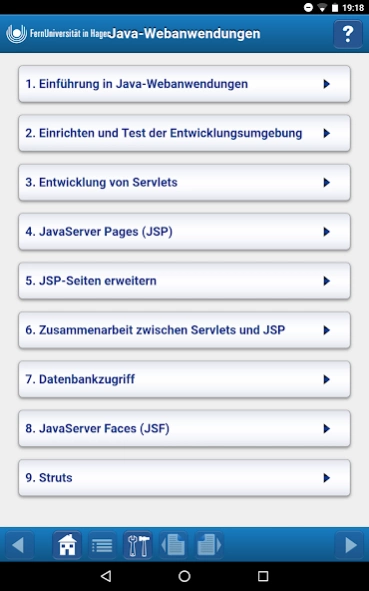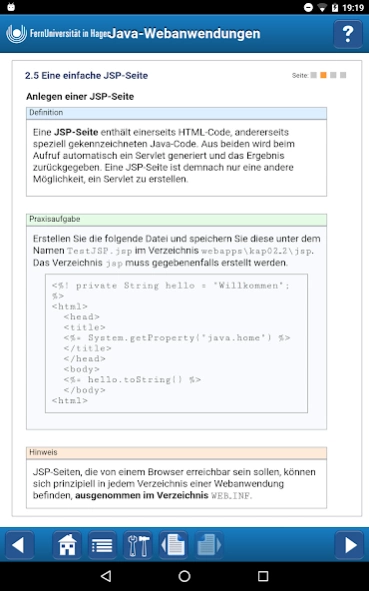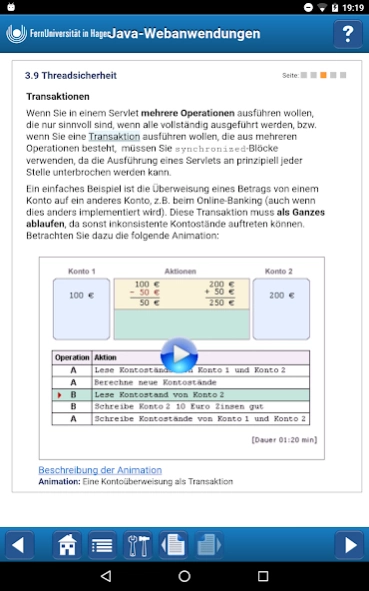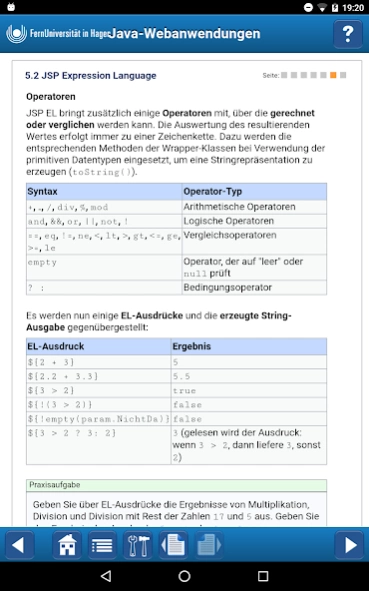Java-Webanwendungen 1.0.8
Free Version
Publisher Description
Java-Webanwendungen - Professional Java web applications Course of University of Hagen
With the Java language is used to create standard applications and applets and web applications. With Java provides the opportunity to generate a web page only at the request dynamically and to provide users with updated and tailored to the individual needs information. Typical applications are here i.a. Online banking, online stores, conducting auctions and information representations (stock prices, weather forecasts, etc.). As such specific applications and Java-based technologies (Servlets, JSP (Java Server Pages), JSF (JavaServer Faces) and Struts) are realized, is the subject of this course.
If you have edited the course, students should be able to develop small to medium sized complex Java web applications and provide on a server for use. They have an understanding of the fundamental technologies and have a solid and broad overview of advanced techniques such as the use of frameworks JSF and Struts. Considering this, it should give you no more trouble, your knowledge to deepen self-employed and to use new frameworks.
Chapter 1 provides an overview of Internet applications. There are the HTTP protocol and the operation of which explains and describes the structure of a Web application.
Chapter 2 describes the development environment for Java web applications is established. Given the JDK 7 will be installed and made the device and the Tomcat server administration. Subsequently, a servlet, and a JSP page as well as their implementation are presented below using Tomcat.
Chapter 3 deals with the structure of servlets. The processing of requests, generating responses and processing of cookies are treated. Also, session handling and thread safety are discussed.
Chapter 4 describes the construction, testing and configuration of Java Server Pages (JSP). There the various elements of JSP and the integration of Java code will be explained.
Chapter 5 deals with the extension of JSP. Here, the use of JavaBeans is examined more closely and the Expression Language described. The second part deals with the creation of tag libraries and the use of JavaServer Pages Standard Tag Library (JSTL).
Chapter 6 describes the cooperation between servlets and JSP. Here the MVC architecture is used, the servlets are used as controllers and JavaBeans as models.
Chapter 7 provides an overview of working with databases in web applications. As MySQL database is used. First, the installation of MySQL and the MySQL JDBC driver as well as the administration of MySQL are described. Other sections explain the general working with databases and access via JDBC.
Chapter 8 is about JavaServer Faces (JSF) as a framework for server-based user interface development. It will use existing and creating your own user interface components and the use of the JSF API described. Finally, the use of JavaBeans, processing events and navigation are explained.
Chapter 9 provides an overview of the Struts Framework. There are the creation and the use of forms and Action classes containing the presentation and business logic of the web application explains. With the presentation of the tag libraries closes the chapter.
About Java-Webanwendungen
Java-Webanwendungen is a free app for Android published in the Reference Tools list of apps, part of Education.
The company that develops Java-Webanwendungen is FernUniversität in Hagen - CeW. The latest version released by its developer is 1.0.8.
To install Java-Webanwendungen on your Android device, just click the green Continue To App button above to start the installation process. The app is listed on our website since 2023-08-22 and was downloaded 1 times. We have already checked if the download link is safe, however for your own protection we recommend that you scan the downloaded app with your antivirus. Your antivirus may detect the Java-Webanwendungen as malware as malware if the download link to com.fernuni.javaweb is broken.
How to install Java-Webanwendungen on your Android device:
- Click on the Continue To App button on our website. This will redirect you to Google Play.
- Once the Java-Webanwendungen is shown in the Google Play listing of your Android device, you can start its download and installation. Tap on the Install button located below the search bar and to the right of the app icon.
- A pop-up window with the permissions required by Java-Webanwendungen will be shown. Click on Accept to continue the process.
- Java-Webanwendungen will be downloaded onto your device, displaying a progress. Once the download completes, the installation will start and you'll get a notification after the installation is finished.